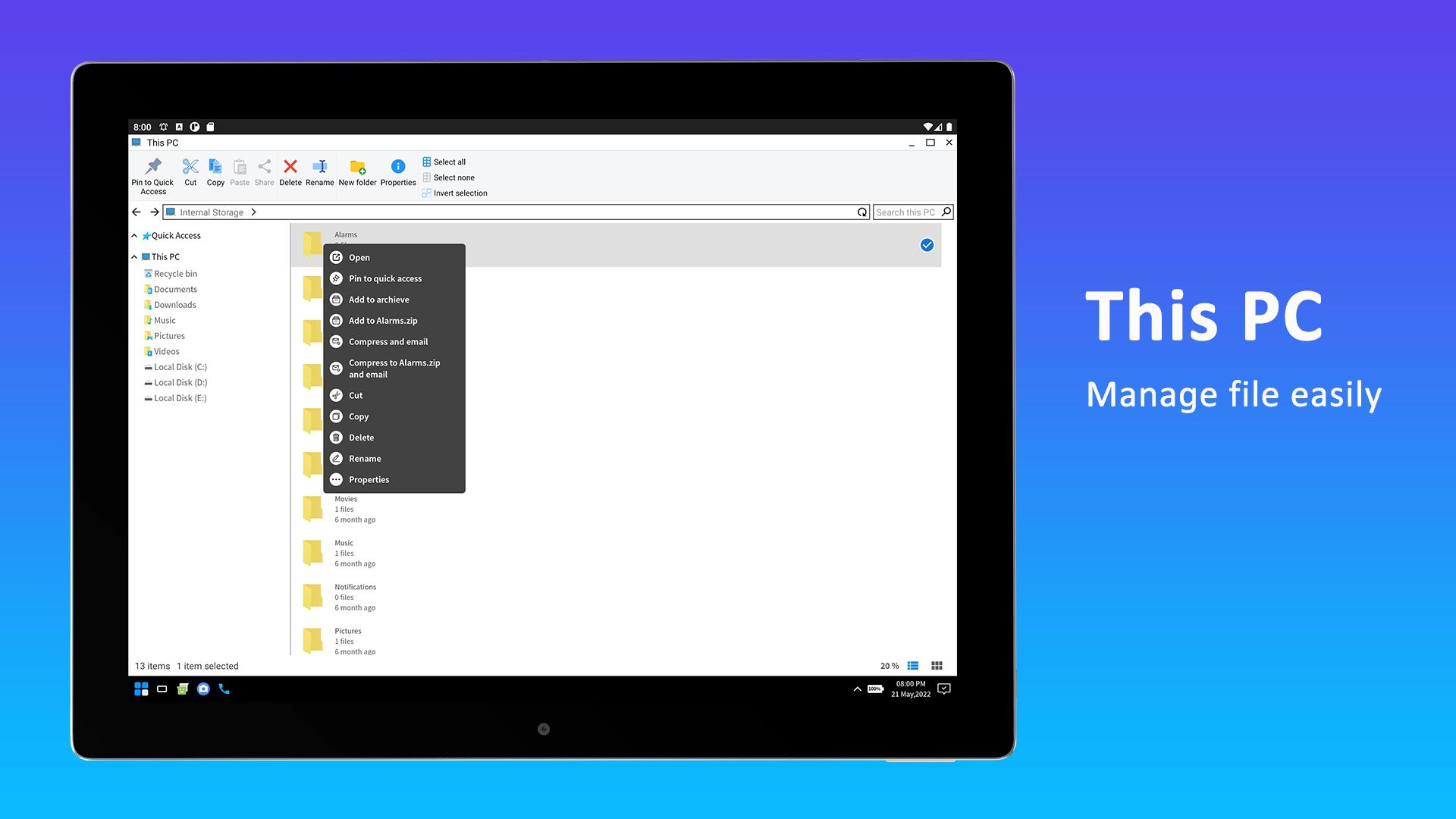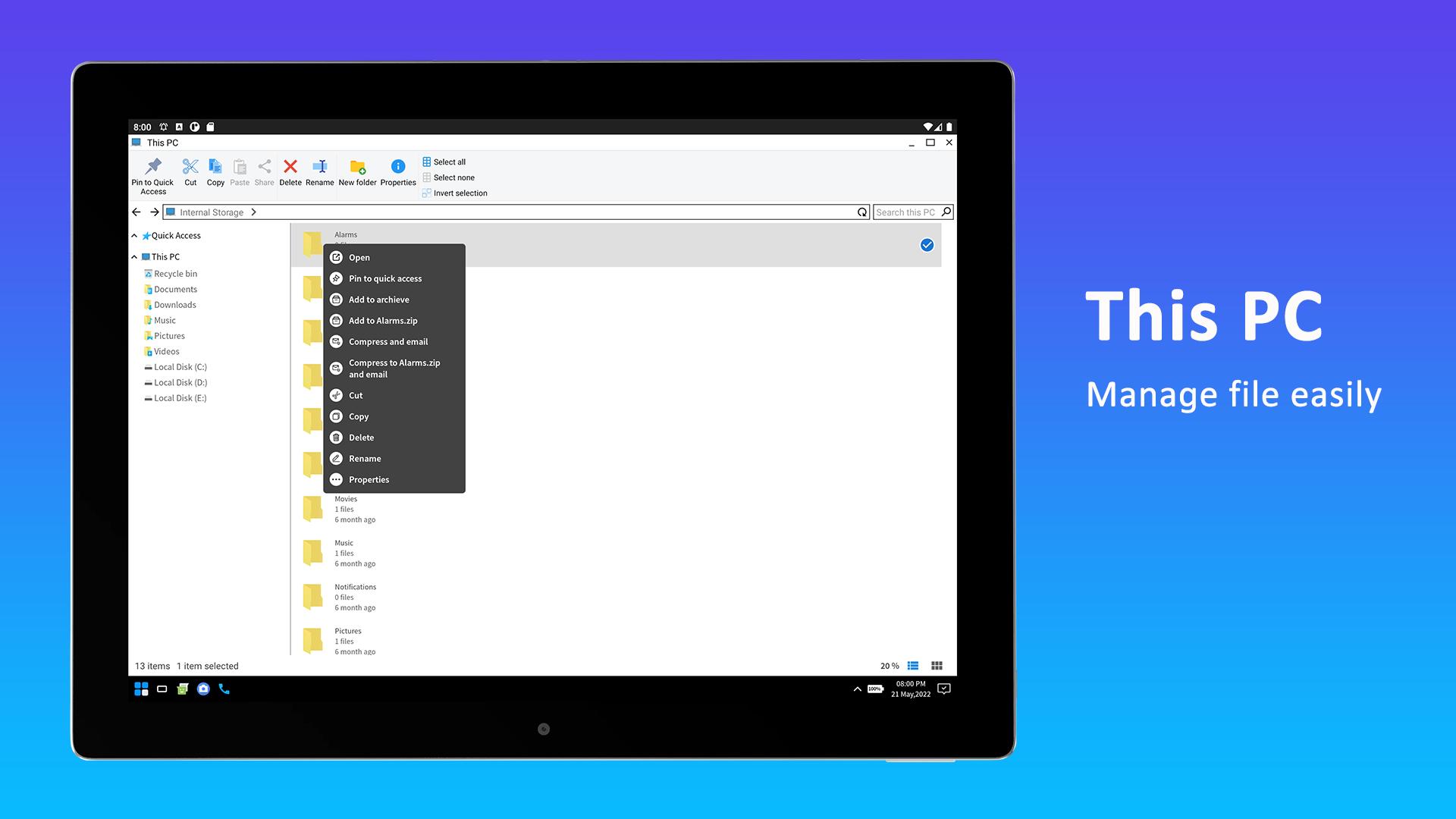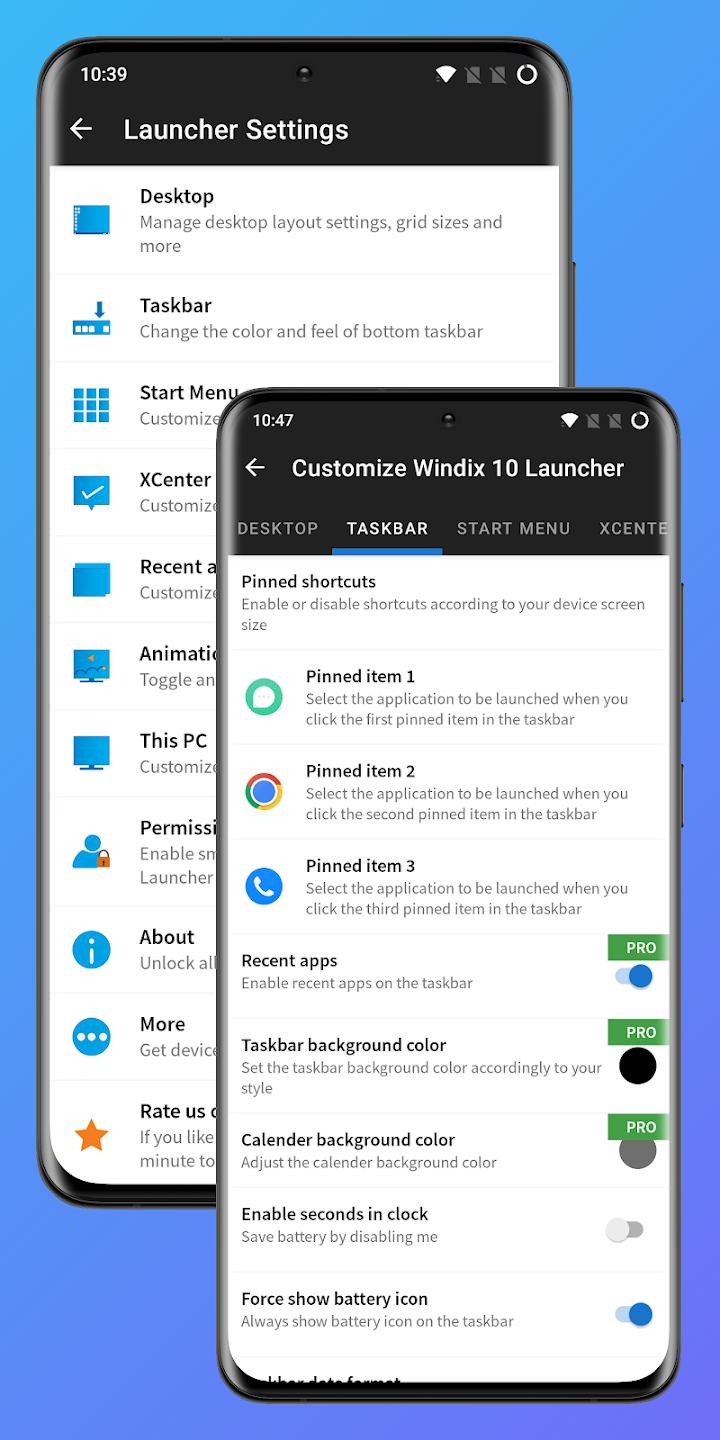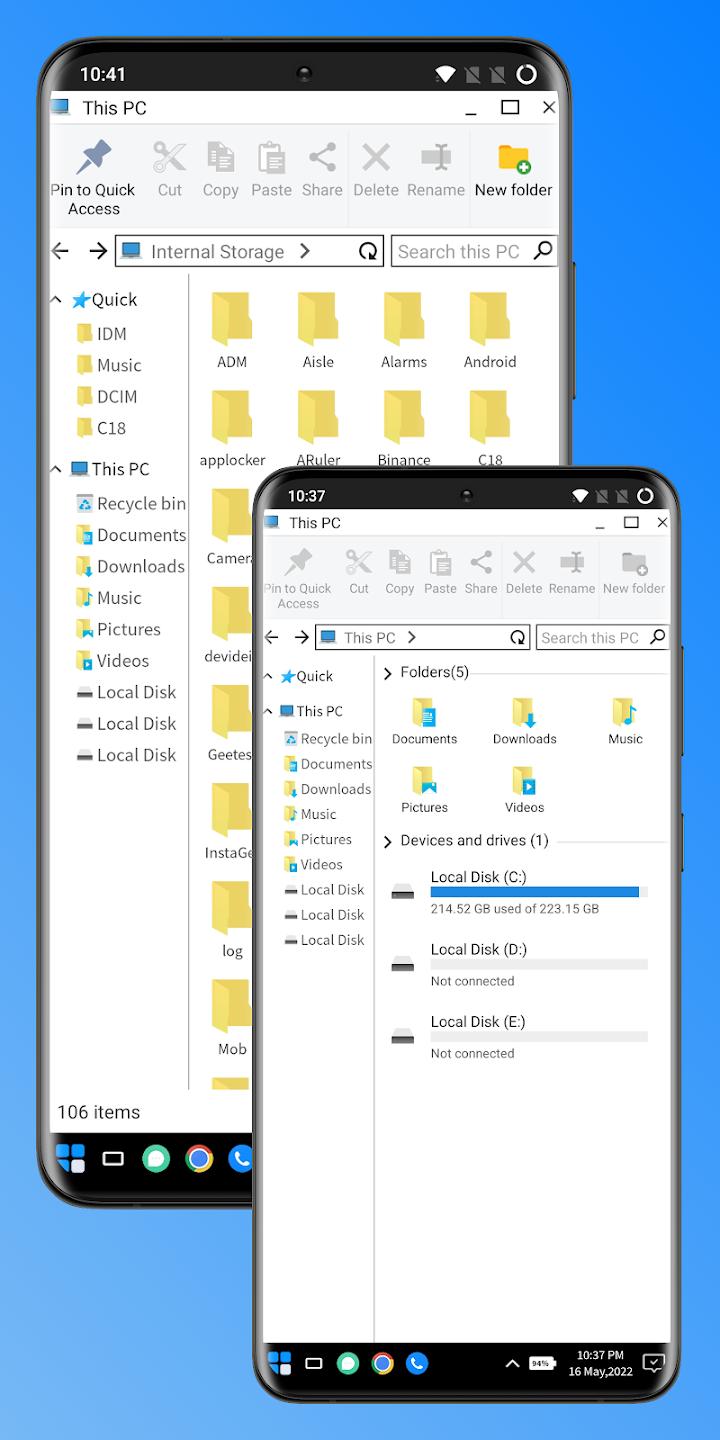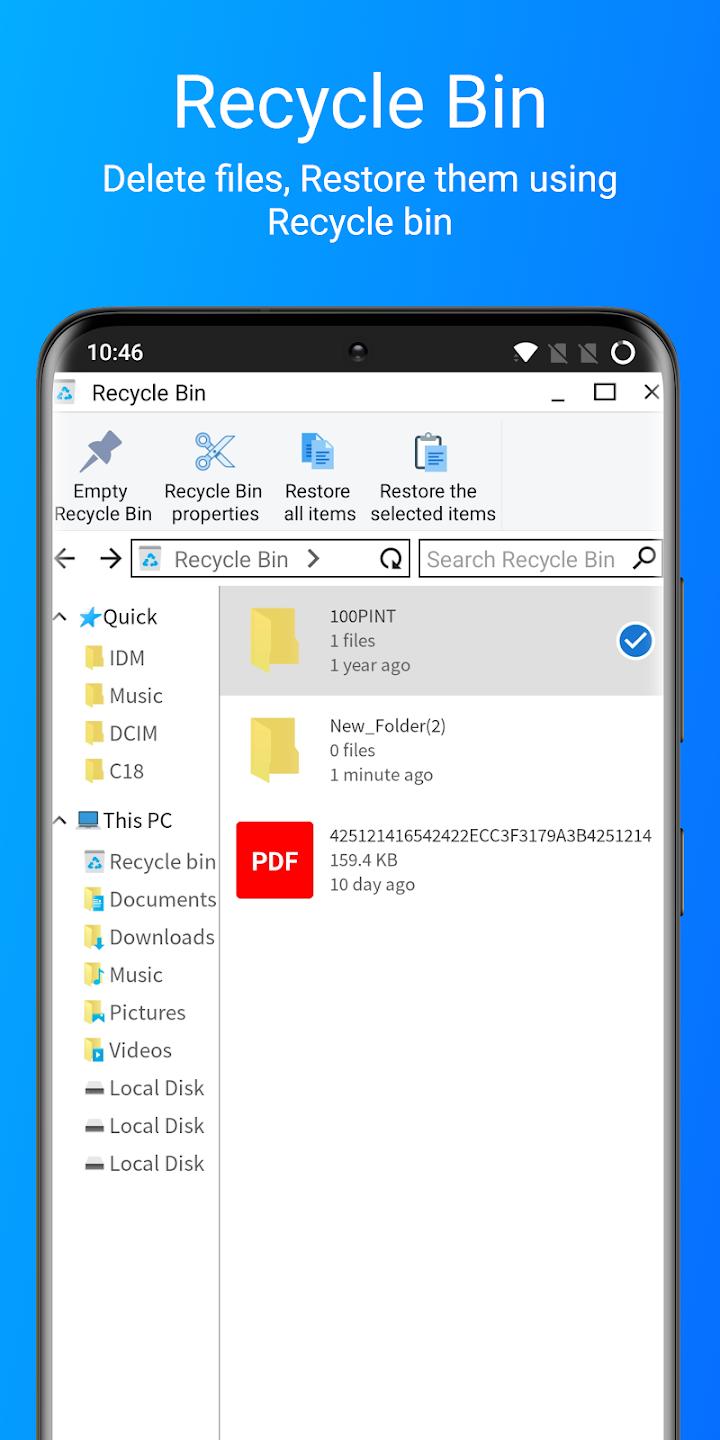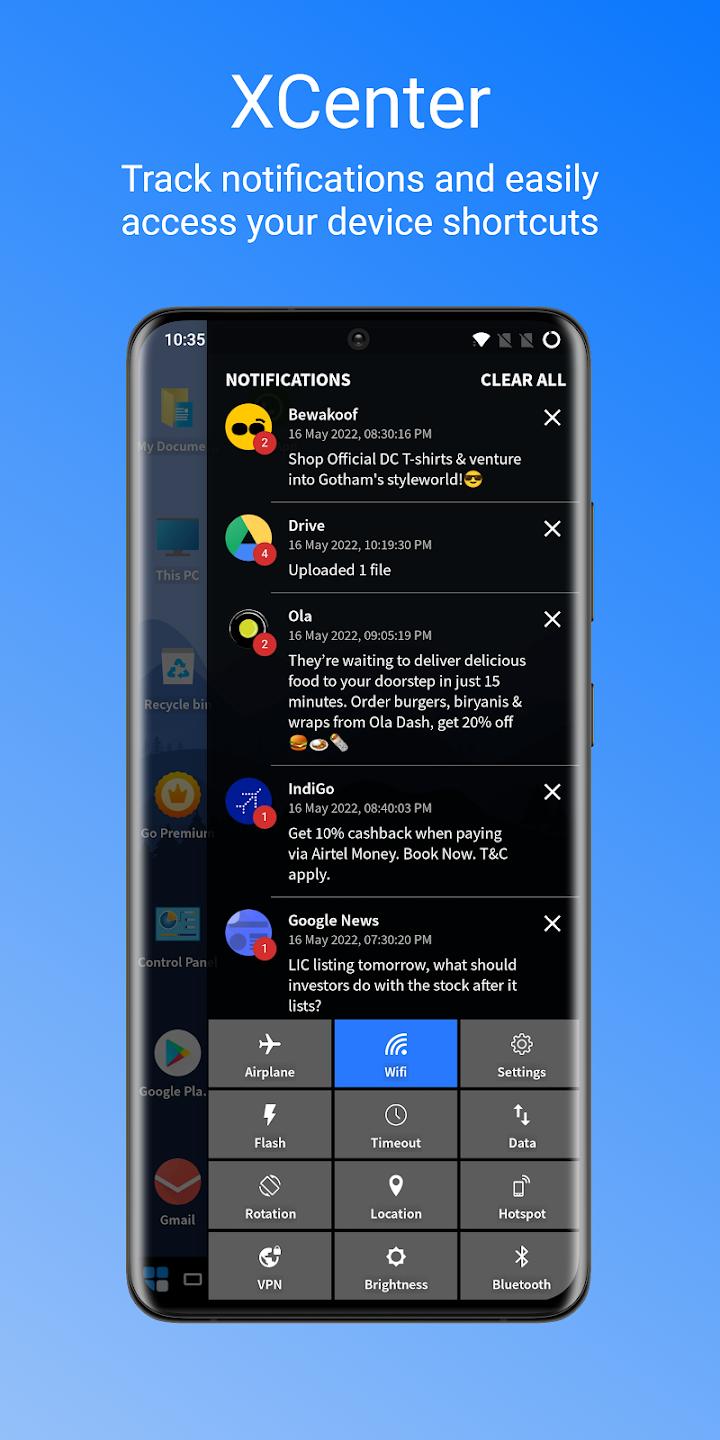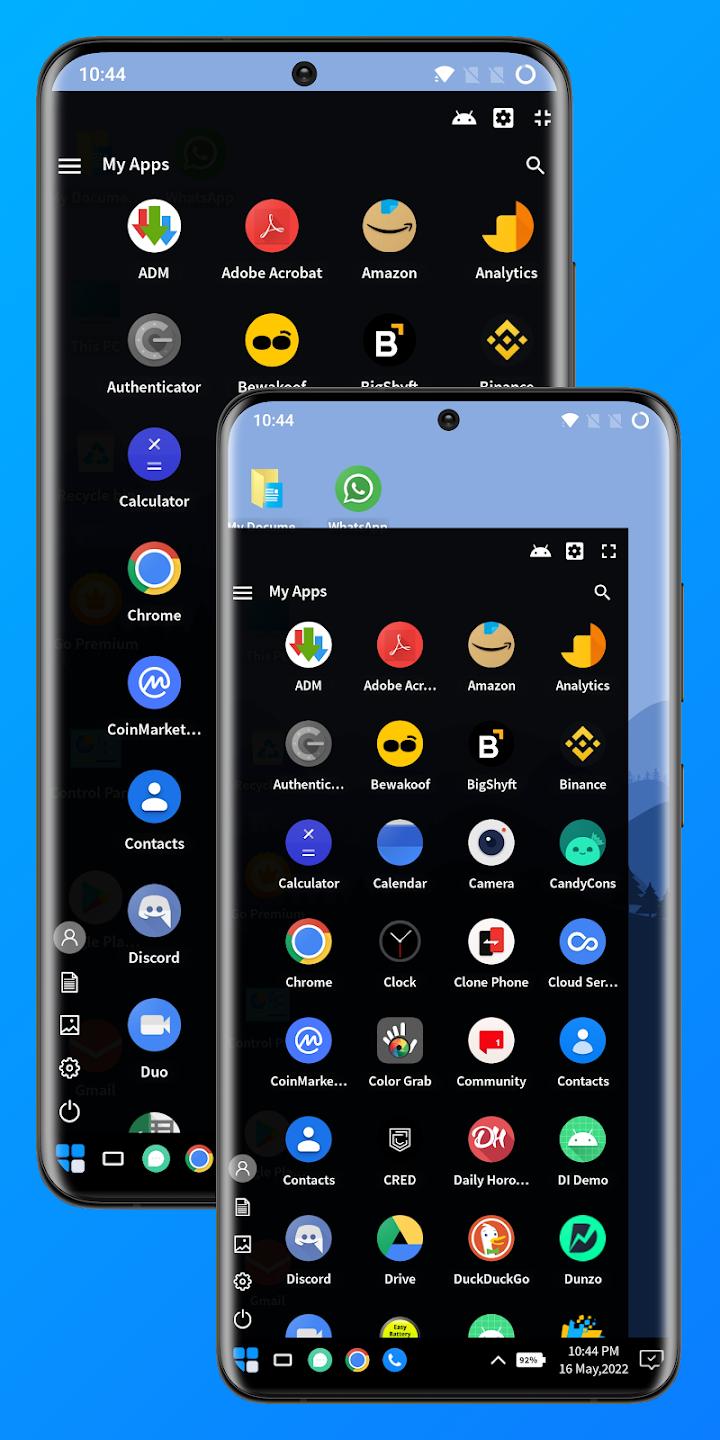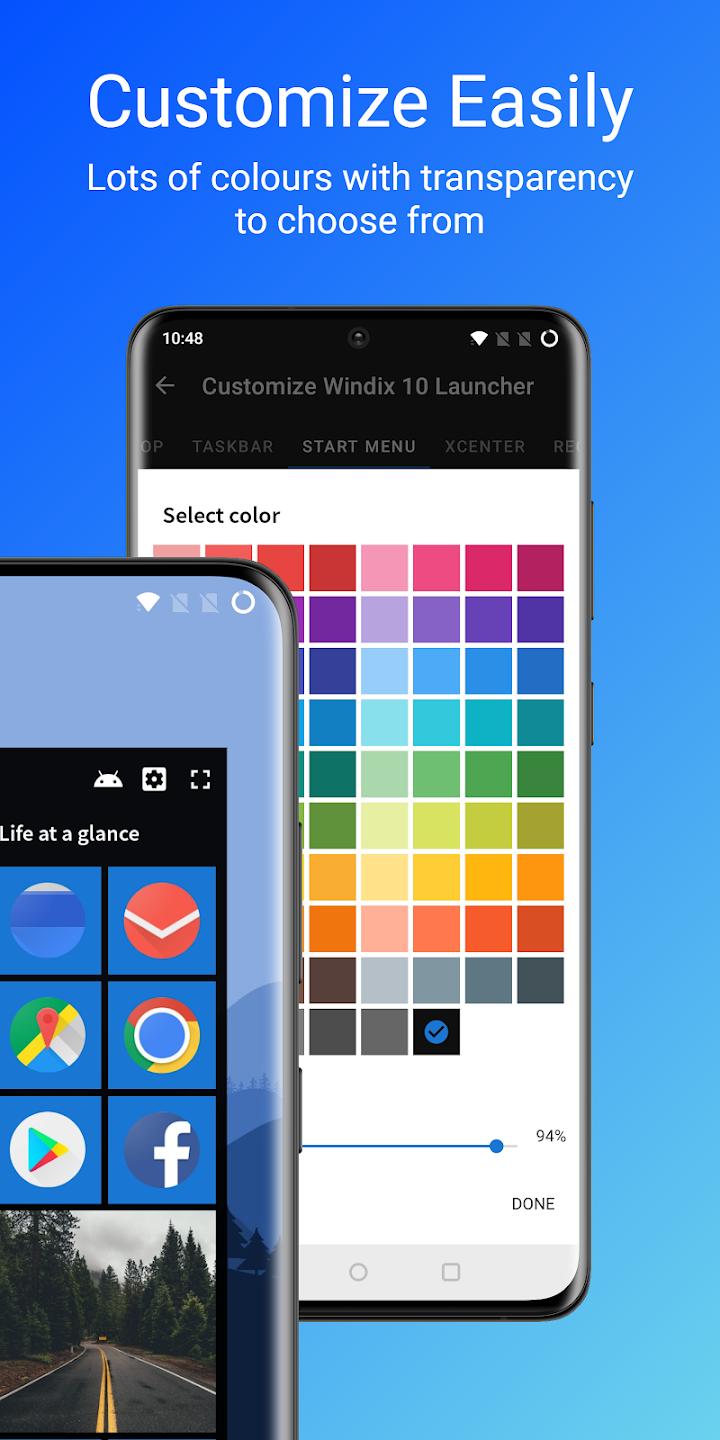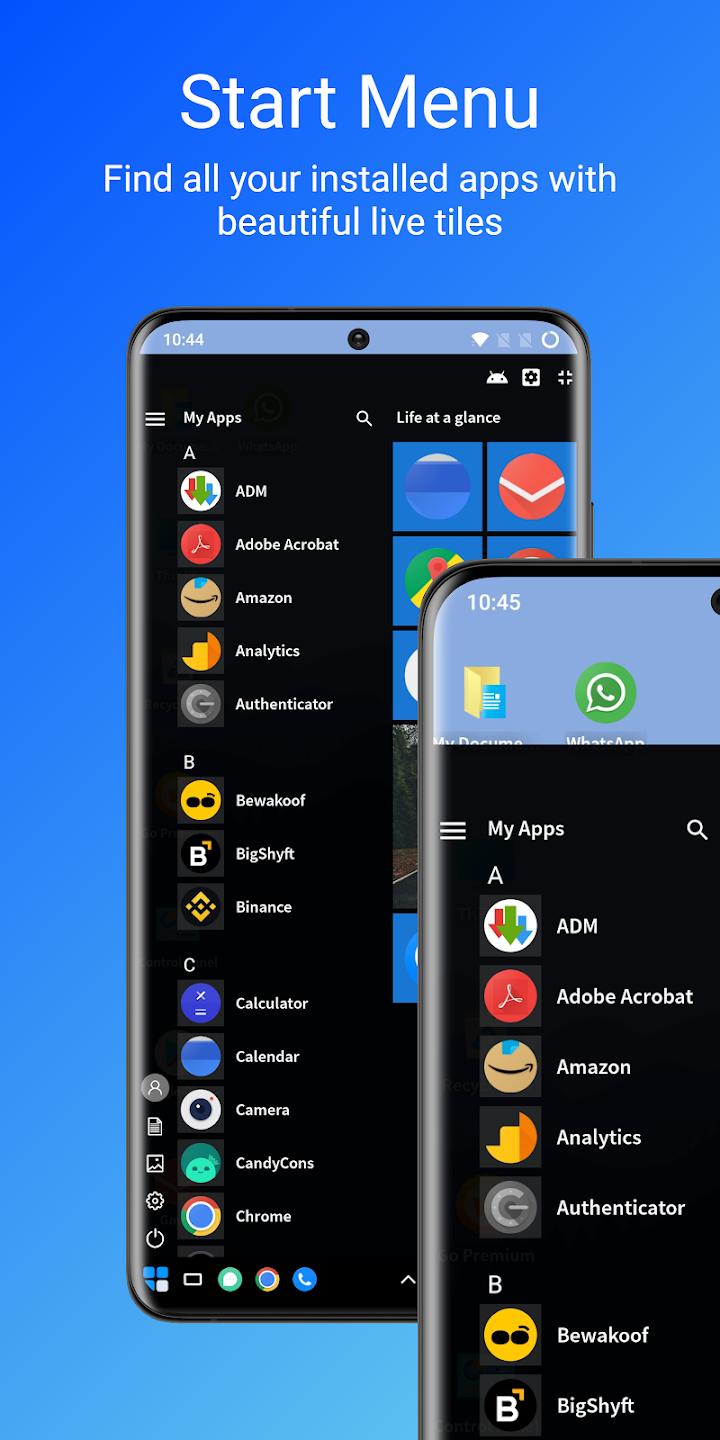Introduction:
Transform your Android device into a seamless Windows 10 PC experience with Windix 10 Launcher. Designed for users craving the familiarity of a desktop environment, this app offers a user-friendly interface that emulates a PC-like experience. Perfect for smartphone, tablet, and Android TV users, Windix 10 Launcher elevates file management and application organization, making it the ultimate solution for efficient digital navigation.Main Features:
- Windows-style Desktop: Organize your app shortcuts effortlessly on a familiar desktop layout.
- Advanced File Operations: Perform comprehensive file tasks such as cut, copy, paste, delete, and advanced functions like file compression and decompression.
- XCenter Notification Management: Keep your notifications in order, view and save notifications, and access system shortcuts in one convenient place.
- Recycle Bin: Easily restore deleted files with a built-in recycle bin feature.
- Customizable Start Menu: Enhance your home screen with a fully customizable Start Menu for easier access to your most used apps.
Customization:
Windix 10 Launcher provides extensive personalization options allowing users to design their interface with various backgrounds and layout adjustments. Change the theme to match your style, creating an environment that feels uniquely yours while retaining the functional strengths of a traditional desktop interface.Modes/Functionality:
- Drag-and-Drop Functionality: Create and manage desktop shortcuts intuitively with drag-and-drop capabilities.
- Live Wallpaper Support: Brighten up your screen with engaging live wallpaper options.
- Adaptable Orientation: Seamlessly transition between portrait and landscape orientations to match your usage preference.
- Double-tap-to-sleep Feature: Effortlessly put your device to sleep with a single motion, enhancing user convenience.
Pros and Cons:
Pros:
- Familiar Windows-like environment for desktop users.
- Comprehensive file management functions enhance productivity.
- Highly customizable interface to suit individual preferences.
- Convenient XCenter for efficient notification management.
- Compatible with internal and external storage for robust file access.
Cons:
- May require adjustment for users unfamiliar with a desktop layout.
- Some advanced features could be complex for beginner users.
- Performance may vary based on device specifications.
Discover more apps
3D battle simulator with customizable weapons, armor, and epic fights.
Speak Pal offers a unique platform for refining spoken English through a virtual conversation club, connecting users with language partners for supportive, ad-free learning experiences.
Wooden Block Adventure offers a serene, modern puzzle experience with classic sudoku elements, engaging challenges, and captivating graphics, all without a timer or internet requirement.
Cool R Launcher offers a modern, customizable home screen for Android devices, enhancing usability with themes, gestures, privacy features, and continuous updates for an engaging user experience.
pTron Fit++ is a fitness-focused app that syncs smartwatch data, customizes settings, and helps monitor health goals with an intuitive user interface.
Thrilling SUV racing game with customizable vehicles and intense challenges.
Create golems in your preferred sandbox game.
Flower Games - BubblePop is a vibrant match-3 bubble shooter featuring colorful gardens, over 6000 levels, power-ups, and social connectivity for an engaging floral adventure.